First Floor Software is proud to announce a major update of XAML Spy. The XAML Spy July 2013 Update (v1.2.0.0) adds integration with Visual Studio and greatly improves developer productivity.
Visual Studio integration
Enabling XAML Spy support in your app has become really easy with the new Visual Studio integration feature. The latest update of XAML Spy comes with MSBuild tasks and targets to be included in your project. Just add a single line to your Visual Studio project and XAML Spy is automatically enabled for your app. No more manually referencing XAML Spy assemblies and editing code. On top of that, when compiling your project in release mode for deployment, XAML Spy is automatically excluded.
Go to source
Deep integration with Visual Studio enables another great new feature; XAML Spy now displays source information for the visuals defined in your app. The source xaml page and exact line number is showed as a link next to the visual. Selecting the link will open the source page in Visual Studio and highlight the specified line in the source code editor.
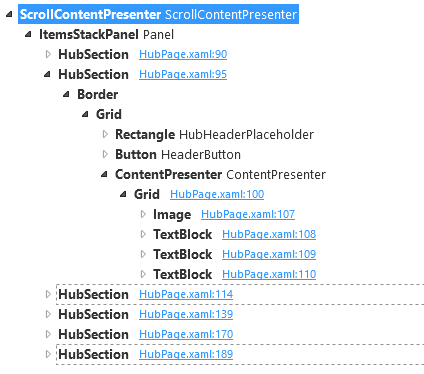
Note: this option is only available when the XAML app is compiled with Visual Studio integration enabled. The source info is not available in other scenarios (manual connections, or connecting existing apps).
XAML Spy Power Tools
To further improve developer productivity a new Visual Studio extension named XAML Spy Power Tools is now available in the Visual Studio gallery. The extension adds a new option to the project context menu in the Solution Explorer, and makes it super easy to enable and disable XAML Spy integration for any project.
XAML Spy Power Tools supports both Visual Studio 2012 and 2013. See the online documentation to learn more about XAML Spy Power Tools. More advanced features for XAML Spy Power Tools are scheduled, which will make this Visual Studio extension an even more important part of XAML Spy in the near future.