Announcing the July 2013 Update (1.1.10.0) of XAML Spy. Among others this updates adds full support for managed store apps targetting Windows 8.1 Preview. The highlights of this July release are described below. For a complete list of the changes see the release history.
Windows 8.1 Preview support
Windows 8.1 Store apps written using managed XAML are now fully supported by XAML Spy. A new assembly named XamlSpy.WinRT451.dll has been added to the client libraries, adding support for new Windows 8.1 features, such as displaying binding expressions in the property grid. See the documentation to learn how to use the assembly to connect your Windows 8.1 store app to XAML Spy.
The Windows Store installed app list (in XAML Spy navigate to apps > windows store > installed) now properly lists all Windows 8 and 8.1 apps. A platform version has been added, so you can easily see whether a store app requires Windows 8 or 8.1. The application summary now includes apps grouped by platform version as the following image demonstrates.
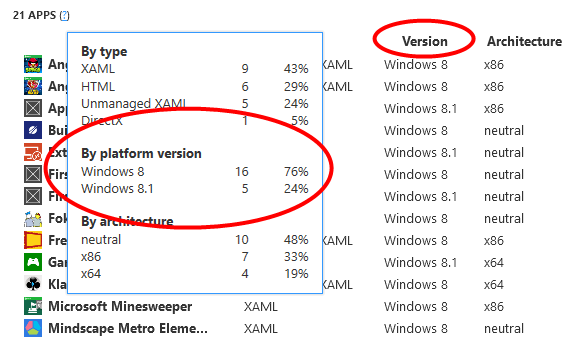
New propertygrid capabilities
Two new features have been added to the property grid when editing UIElement property values; entering binding expressions and string values for dependency objects.
Binding expressions
Entering a dependency property value is no longer limited to entering actual values, you may now use binding expressions as well. The binding expression input is parsed, and the resulting value is shown in the property grid immediately. The yellow icon identifies that the property value is the result of a binding and hovering over the icon shows the entered binding expression in a tooltip.
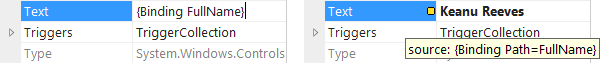
String values
The property grid supports input of string values where dependency objects are expected. Take for instance a Foreground dependency property which is typically of type Brush. Either select a Brush type from the dropdown, or enter a color string value which is then automatically converted to a SolidColorBrush as shown in the following image.
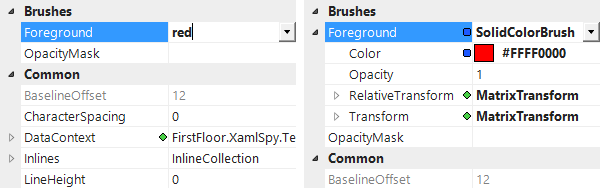
Entering string values is not limited to properties of type Brush, any DependencyObject value that can be written as a XAML attribute is supported. Another example is entering the RenderTransform value ‘1,0,0,1,0,0’, which is automatically converted to a MatrixTransform with an identity matrix.