Announcing the October 2012 Update of XAML Spy (version 1.1.5.0). This release includes a number of exciting new features and fixes including support for the new Windows Phone 8 SDK and performance monitors.
Windows Phone 8 support
First Floor Software proudly announces support for Windows Phone 8. Windows Phone applications created with the new Windows Phone 8 SDK are fully supported by XAML Spy. Spying on a Windows Phone 8 application is not different from spying on Windows Phone 7 apps. You can either select a phone XAP from disk and have XAML Spy connect automatically or you can reference the new XamlSpy.WP8.dll client assembly and connect manually.
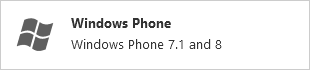
Remote debugging
Windows Phone 8 emulators are actual Hyper-V virtual machines with their own IP address. This is a new feature in the Windows Phone 8 SDK and different from Windows Phone 7 emulators sharing the IP address with their host machine. This implies that XAML Spy uses the remote debugging feature to connect Windows Phone applications running in a Windows Phone 8 emulator. Make sure you have remote debugging enabled and configured properly. See the remote debugging documentation on how to configure and use remote debugging for more details.
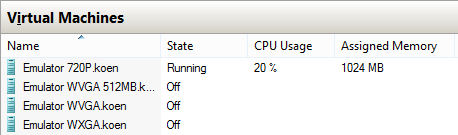
Phone configuration
In the XAML Spy configuration for Windows Phone (accessible via settings > windows phone) you can now select your target Windows Phone device that includes both Windows Phone 7 and 8 devices.
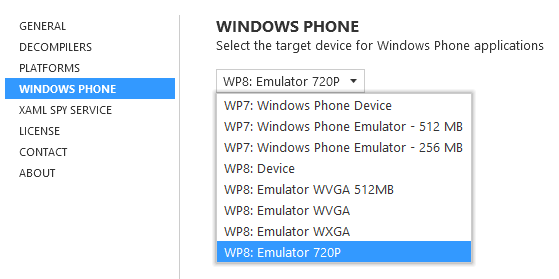
Performance monitors
XAML Spy includes real-time performance monitor graphs providing an insight into how your XAML application behaves in terms of memory usage, CPU usage, and more. The performance monitors are accessible in the new analyze option in the main menu. The performance monitors are extremely useful for quick feedback on how your application is using the available system resources.
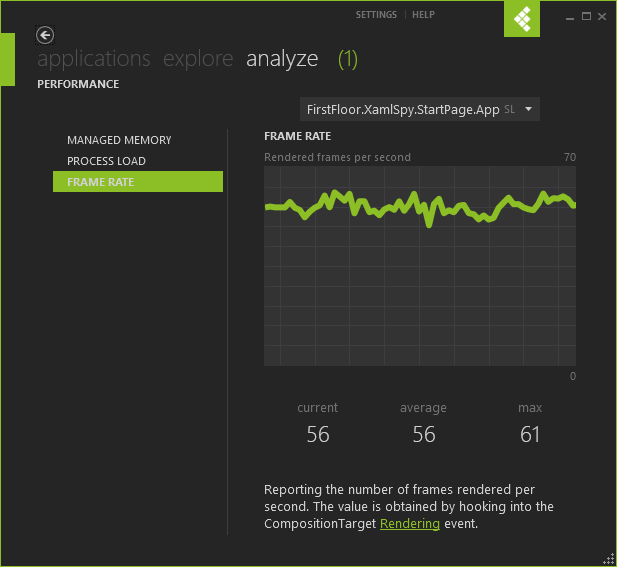
And more
The content viewer for plain text, XML and XAML content has been upgraded and now includes line numbers and support for folding as is demonstrated in the following image.
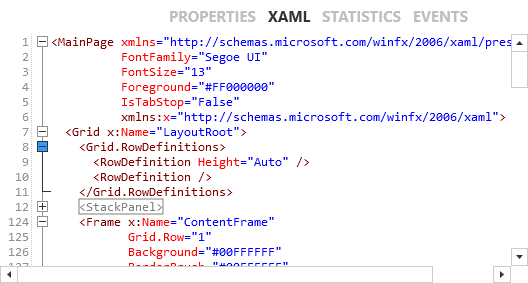
The list of applications in the application managers features a small question mark. When clicked, a tooltip appears displaying a useful list summary.
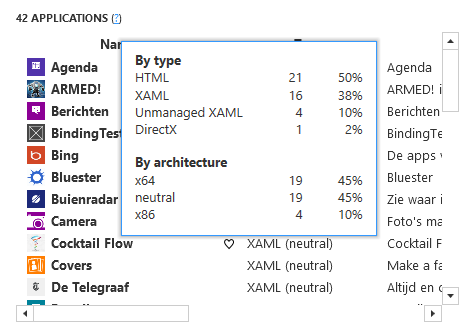
WPF has support for multiple UI threads, which means that a WPF window can be created with its own dedicated UI thread. As of this release, XAML Spy fully supports multiple UI threads in WPF.
For the full list of new features and changes see the release history. Go get the latest XAML Spy release in the download section.