First Floor Software is proud to announce the immediate availability of the RTM release of XAML Spy for Visual Studio. XAML Spy for Visual Studio enables spying on Silverlight, Windows Phone, Windows Store and WPF apps right in Visual Studio.
This RTM release includes XAML Spy Express, the free edition of XAML Spy. XAML Spy Express provides a limited, but useful set of features that allow you to spy on XAML apps for free. Be sure to check out the details.
Quick start
XAML Spy for Visual Studio is a VS2012 and 2013 extension for XAML projects. Follow these steps to enable XAML Spy in your app:
- Start Visual Studio and load your XAML project.
- Right-mouse click your XAML project, select Enable XAML Spy, compile and run your app in DEBUG mode.
- Switch back to Visual Studio, open the XAML Spy Explorer (View > Other Windows > XAML Spy Explorer) and start inspecting your app.
Introduction
XAML Spy for Visual Studio adds a XAML Spy Explorer tool window to Visual Studio 2012 and 2013. The XAML Spy Explorer provides a real-time view of your running XAML app, with access to the app’s package, isolated storage, user interface, and more.
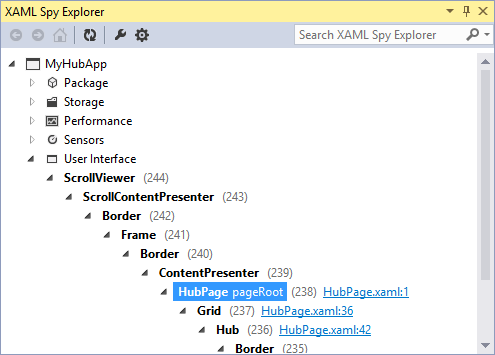
The XAML Spy Explorer is loaded by selecting View > Other Windows > XAML Spy Explorer from the Visual Studio main menu. The standard Visual Studio property grid is used to provide access to the details of the selected element in the explorer. Use the property grid to view and modify your app’s state at runtime. A context menu in the XAML Spy Explorer provides additional commands and actions that are supported by the various elements in the explorer.
In order to connect a XAML app to the XAML Spy Explorer, XAML Spy needs to be enabled for your app. Right mouse click your XAML project in the Solution Explorer and select Enable XAML Spy. Enabling XAML Spy adds a conditional Import to your project file. Read more about the conditional Import in the online documentation.
XAML Spy for Visual Studio comes with a comprehensive search engine, which searches the app’s package, storage and user interface.
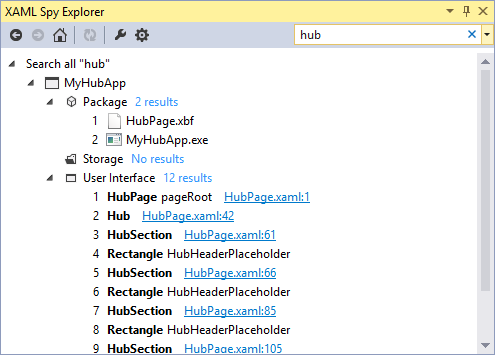
Similar to the Visual Studio Solution Explorer, the navigation buttons in the toolbar (back, forward and home) allow for navigating back and forth and setting the scope of the explorer. Use the back or home button in the search view to return to the main explorer view.
XAML Spy v2
XAML Spy for Visual Studio is part of the next major release of XAML Spy (version 2). At this point in time, version 2 only consists of the Visual Studio extension. The standalone XAML Spy app (with its Modern UI interface) will be added in a future update. If you need to continue using the standalone XAML Spy app, you should stick to XAML Spy version 1.
Download
XAML Spy for Visual Studio is available in the download section. Make sure you uninstall the XAML Spy Powertools extension, previously available for XAML Spy v1, before using XAML Spy for Visual Studio.