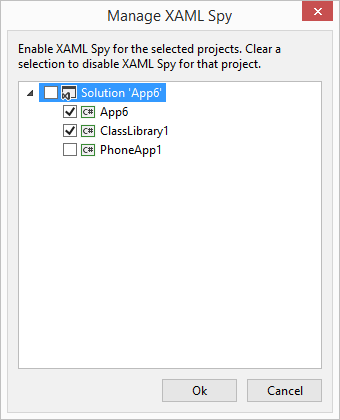First Floor Software is proud to announce a massive update to XAML Spy. Among many improvements, the XAML Spy January 2014 Update (version 2.0.5) adds support for spying XAML apps for which the source code is not available.
Add App wizard
The new Add App button in the XAML Spy Explorer toolbar launches the Add App wizard, that allows for adding any XAML app (with and without source code) with just a few mouse clicks. Launch an installed Silverlight out-of-browser app, launch a Windows Phone app from a local XAP file, attach to a running WPF process, and more.
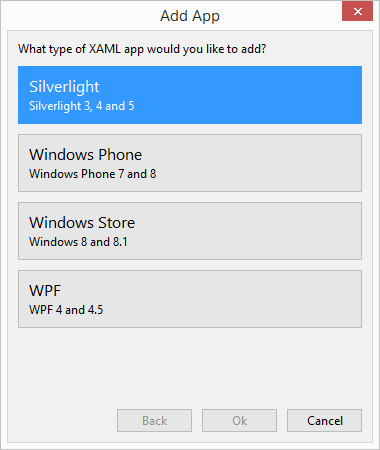
Browse installed apps
The Show All Apps button in the XAML Spy Explorer toolbar provides access to the installed apps on the local machine. You can explore and launch Silverlight out-of-browser and Windows Store apps right from within Visual Studio.
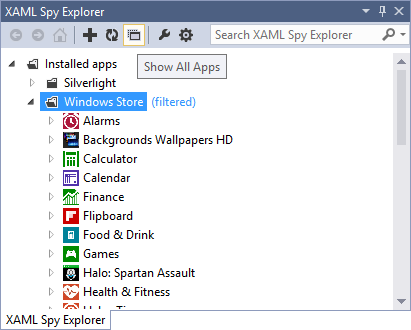
Manage XAML Spy for Solution
A new menu option Manage XAML Spy for Solution has been added to the Solution Explorer context menu when right clicking the solution node. The option opens the Manage XAML Spy dialog that allows you to enable and disable XAML Spy for multiple projects at once. The dialog also comes in handy when you need to know for which projects XAML Spy is enabled.